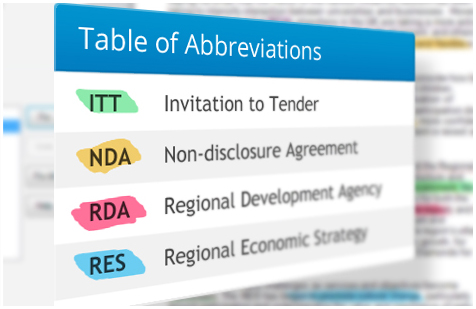
Abbreviations help to save space. But they can also be confusing or distracting; and when readers don’t understand them, they can get in the way of your message. PerfectIt brings clarity by linking every abbreviation to its definition. It can automatically generate a Table of Abbreviations and it can check every abbreviation in your text to make sure it’s defined on first use.
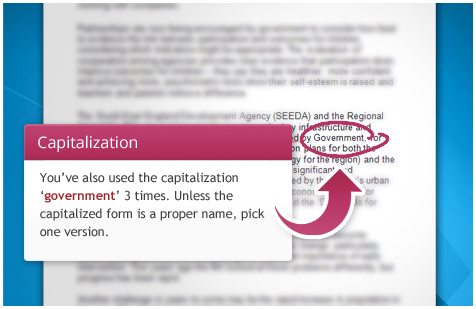
Inconsistent capitalization can leave readers guessing whether terms were used in a specific or general sense. It can have important legal implications (defined terms) or significant medical meaning (trademark or generic drugs). In any context, it’s confusing and sloppy—and it’s also the hallmark of drafting by committee. PerfectIt brings a unified author’s voice to documents.
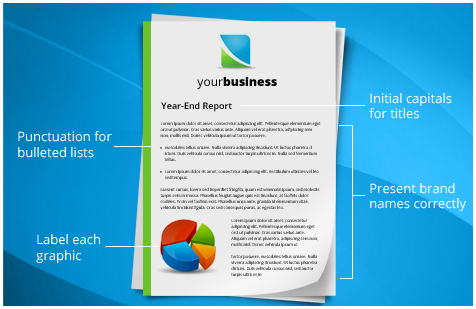
A polished public image depends on consistent branding. Style manuals help; however, they’re often forgotten or ignored by busy professionals. With PerfectIt’s options to enforce your custom preferences, every document will reflect your brand.
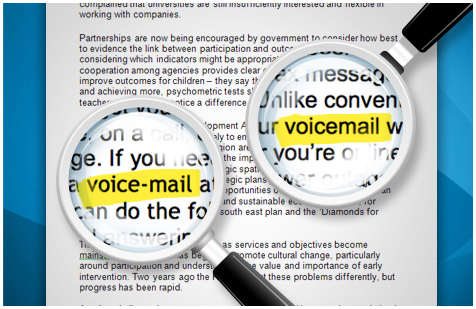
Hyphenation within a document must be consistent. PerfectIt can simplify the tedious task of finding hyphenated words and enforcing consistency. With PerfectIt, users can review each potential inconsistency and make changes on a case-by-case basis.
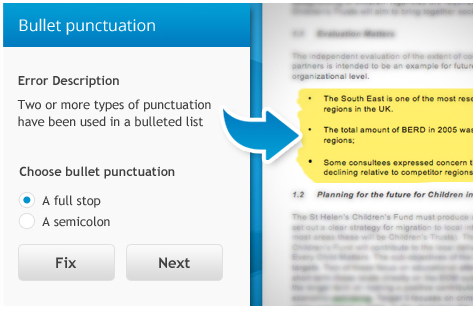
Lists, bullets and tables contain some of your most important information. As a result, inconsistencies are immediately noticeable and off-putting. PerfectIt makes checking punctuation and capitalization in lists and tables easy. It can check internal consistency or it can be set to check house style preferences.
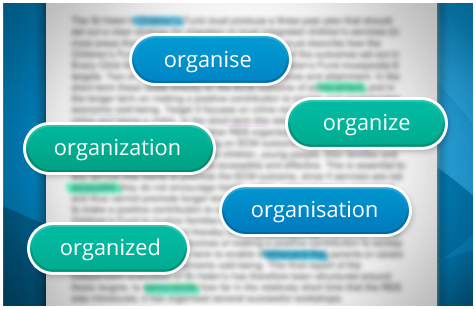
Using the wrong word can be more embarrassing than a typo—and spellcheck won’t help you. PerfectIt approaches spelling differently, looking at a combination of context and common errors. It even spots numbers that should be spelled out in sentences.
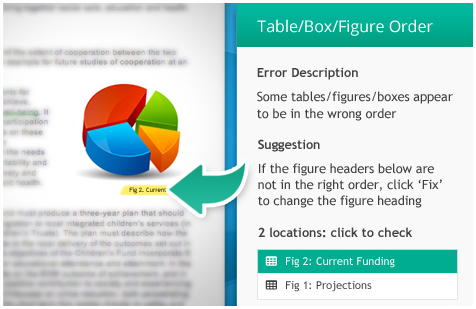
Tables and figures provide the support for your assertions. They are often that first thing that readers look for. PerfectIt automatically detects table and figure numbering, so you can be confident that tables and figures in your document meet your standards.