Log in to the Members Area using your old email address. Click the ‘Update’ button next to the item you wish to change in the ‘My Account’ tab. Replace the old details with the new ones and click ‘Update’ to save changes.
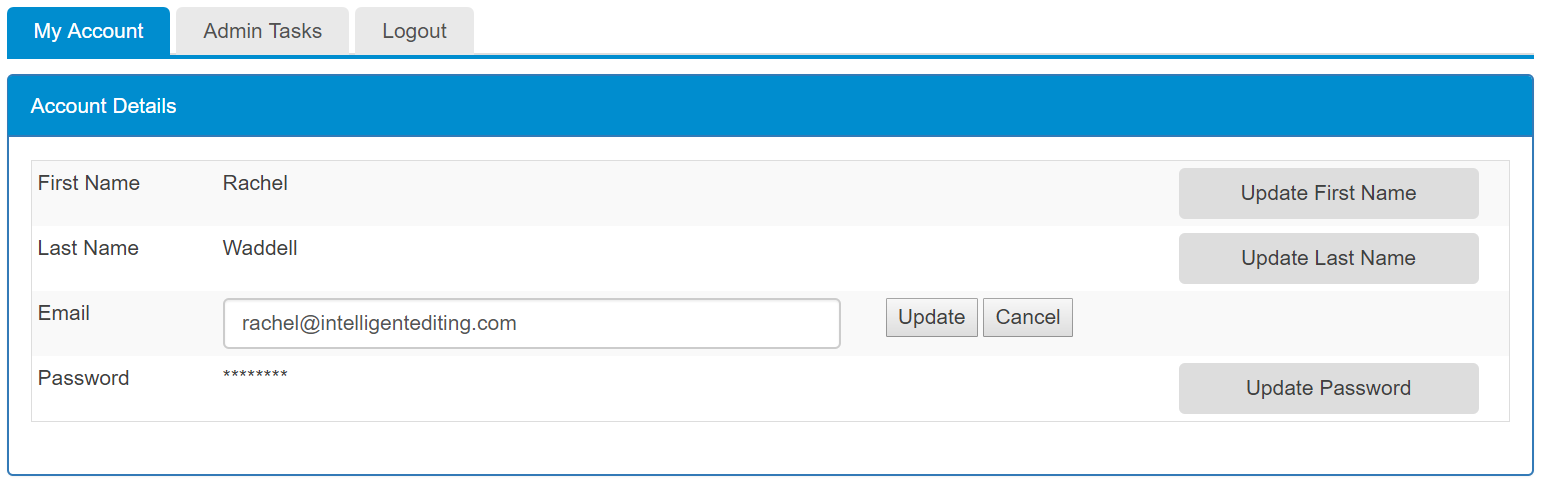 The Account Details screen (Enlarge image)
The Account Details screen (Enlarge image)NOTE: If you are updating your email address, log in to the Members Area using your old email address; once you have updated your email address you will use the new email address to log in to the Members Area and PerfectIt Cloud.