Download the latest version of PerfectIt (even if you have purchased, you should still download the trial version).
Install PerfectIt 5 - there’s no need to uninstall PerfectIt 4 first. Navigate to the location on your hard drive where you saved the installation file and double-click setup.exe. Follow the on-screen instructions - a progress bar will display during the installation process.
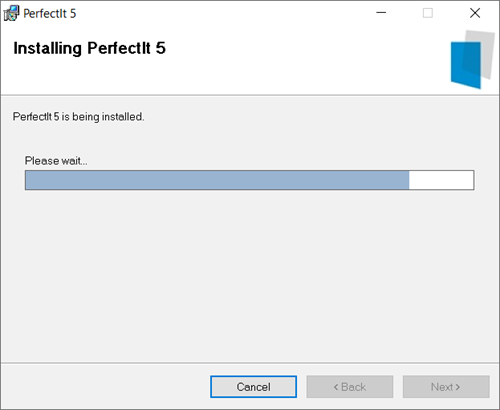 Installation progress screen (Enlarge image)
Installation progress screen (Enlarge image)PerfectIt 5 is now ready for you to use. Your computer should remember your existing license key and automatically unlock PerfectIt 5 for you. If you are asked to enter your license key, enter the one we sent when you purchased or get it again here.
If you see any error messages during installation (or if the installation doesn’t work), the best thing to do is to restart your computer and try again. You can also try this alternative installation file. That will almost always solve any installation problem. If it doesn’t, please contact support.