The Microsoft Word Add-in for Bid & Proposal Professionals
The pressure to deliver perfect documents can be intense. PerfectIt™ helps, right from MS Word.
Kimberli Balfour, Senior Proposal Manager, Microsoft Corporation
“PerfectIt 4’s inexpensive pricing and security model made it easy to get corporate approvals.”
Traci Birdsell, Proposal Manager, A-TEK, Inc.
“No bid, RFI, or marketing copy goes out without me running PerfectIt. It is absolutely my most valued tool in my toolbox.”
Melanie Harris, THINK Proposals
“PerfectIt makes proposal editing a snap, especially when you have a number of contributors with different "typo styles."”
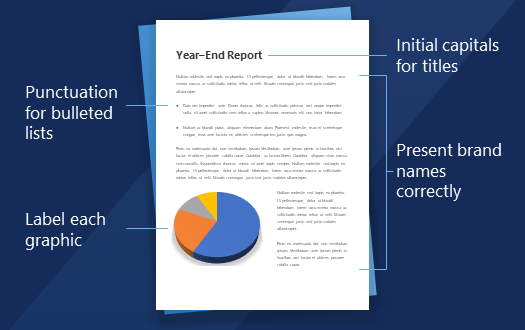
The First Microsoft Word Add-In for Proposal and Bid Professionals
If you bid for contracts or write proposals, then the pressure to deliver perfect documents can be intense. All it takes is a single typo for readers to question the underlying competence of your bid. You can make the best impression and help to ensure your text is error-free by running PerfectIt. This add-in for Word comes with a free 14-day trial, so you can check your next proposal for free. Click to get it now.
Check Your Next Proposal for Free
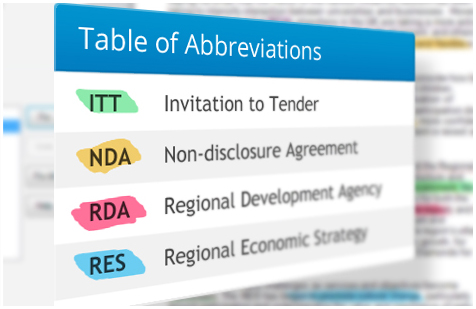
Instantly Check for Abbreviations and Tables
Most proposals are filled with TLAs (three letter abbreviations). But if you don’t define what an abbreviation means in the text, will your reader understand? Remember that even if you’re bidding in a technical or scientific area, your reader may not have the background that you do. They may specialize in procurement and may find a document strewn with undefined abbreviations to be frustrating and difficult to read.
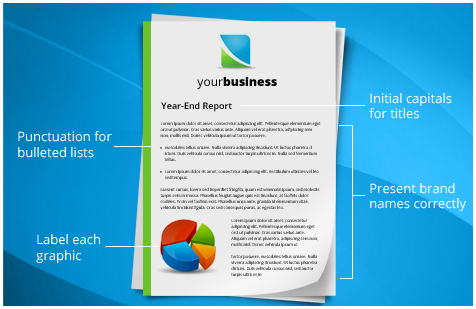
Enforce a Consistent Writing Style Across Teams
Proposals are often assembled by a team. However, good proposals should read as if there is only one author. So everyone in the team needs to write in the same style. The key to doing that effectively is your house style manual. So it’s important to apply the preferences from your style manual to every part of the proposal. Skimming the manual once and expecting to remember it years later is not going to work! You need to actively use it.
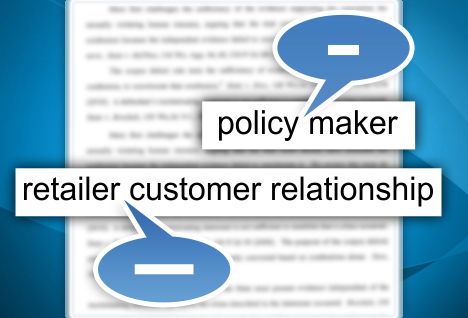
Instantly Check Consistency of Hyphenation and Capitalization
If you hyphenate or capitalize a word then you must be consistent. Unfortunately, consistency errors are difficult to find, especially because multiple readthroughs can make you overly familiar with your own text. Yet when readers see them, it gives a negative impression of the rest of your document. Take careful note of trademark names (especially in proposals relating to pharmaceuticals or medicine); and watch for words like "University", "Chapter”, "Board" and "Project".
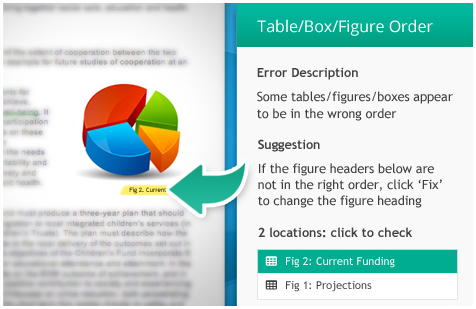
Automate Tedious Numbering of Tables and Figures
Some authors use Word’s automatic numbering; others don’t. That can be a challenge in a proposal with tables and numbering each contributed by a different team member. All it takes is one table or figure to be inserted out of order, and the labelling can become nonsensical with textual references pointing to the wrong item. Getting the order wrong can be even worse. Make sure that Table 3 never appears before Table 2!
Find consistency errors automatically with PerfectIt
Cynthia T. Weinmann, Strategy Horizon
“I use PerfectIt for proposals because it's easy to use and easy to customize for specific RFP style requirements for better quality and compliance.”
Evalyn Shea, Shea Writing and Training Solutions
“Potential clients judge us on our writing, so I use PerfectIt on every proposal I write.”
Megan E. Boyd, Lady (Legal) Writer
“PerfectIt’s functions far exceed those available through Word's generic spelling and grammar checker.”
Read Full Review