Write Like Someone Who Cares
22 October, 2018
By Gary Kinder
Protecting Our Reputation
When I was a teenager, my father taught me that as we go through life, the most important thing we possess is our reputation. I was just old enough to appreciate the idea: How do others assess what we do, then determine who we are, and therefore what we might do next time? Can they rely on us? That’s our reputation, and all sorts of things go into forming it—sloppiness, forgetfulness, rudeness, crudeness, tardiness, carelessness. And honesty, integrity, creativity, intelligence, wisdom, carefulness...
In a law practice, all of these and more form our professional reputations. But the most important aspect of that professional reputation is carefulness. If we aren’t careful, our other wonderful traits can seem unimportant.
Finding a Good Plumber
While teaching over a thousand writing programs to law firms, I often compared legal writing to plumbing, reminding lawyers of the phenomenon that occurs when we shop for a plumber online: we’re drawn by the layout and text of plumbing websites, consciously or subconsciously assuming that a plumber with a crude, poorly written website can’t know much about toilets. No matter what the profession, it’s the impression it creates, which might be opposite the truth.
So, fair or not, we might be brilliant legal tacticians—honest, wise, creative, and intelligent—but in the legal world, our colleagues, partners, clients, and judges see us through our writing. That’s how we create our reputation. And if we are careless in our writing, that carelessness can prevent us from advancing, weaken relationships with clients, superiors, and judges, and stain our reputation with colleagues.
Partners sometimes evaluate an associate as “not partner material” not because the associate is dull, or incapable, or dishonest, but because the associate is careless. Partners know they can teach an associate how to interact with clients, how to frame an argument, how to negotiate, and how to take a deposition. But they can’t teach an associate how to be careful—they are, or they are not. And whichever they are forms a large part of their reputation in the legal world.
“If she doesn’t care, why should I?”
In the legal world, we interface with others mostly through our writing, and every time someone reads what we’ve written, they start their meter by giving us 100% credibility—then every typo, every grammatical slip, every bloated phrase that creeps into our writing chips away at that credibility until much of it is gone: these mistakes tell our colleagues we don’t care about what we’re writing, so why should they?
Here’s another curious phenomenon from the opposite side: No colleague will notice when we could have gotten it wrong, but we got it right. When they see we’ve used there, their, or they’re correctly, they won’t say to themselves, “You know, he could have used the wrong one. A lot of people would have.” They won’t recognize that you wrote a sentence in the active voice when you could have written it in the passive voice, which other lawyers might have done. They won’t consider that many lawyers use hone when they mean home, but you used it correctly. They won’t notice that you could have used a noun but instead chose a lively verb. They won’t realize you created a pithy expression rather than relied on a tired phrase. They can’t tell you why; all they will know is, “I love the way Audrey writes.” And that becomes our professional reputation—a lawyer who cares enough to communicate well in writing, someone—a client, a partner, the judge—can rely on.
Chipping Away at Our Own Credibility
Editing and proofreading are as important as writing—many writers define “writing” as “editing”—so we have to make the time. If writing is where we influence what colleagues think of us, then editing and proofreading are where we refine the writing that does the influencing. But let’s distinguish between the two: We edit first because editing is more creative; it requires us to select some words over others, to arrange them syntactically for the best rhythm and flow so they sound right to our writer’s ear, and to discard every word we don’t need. Proofreading is more like science—it’s right or it’s wrong—and we decide that in our final review.
Now come the screams: “I don’t have time to care!”
I’m glad you asked. Because when we get too tired to focus on that document, too close to understand it, too numb to read it one more time...we have software to help us see clearly what we’ve written. And that software never gets tired, never gets frustrated, eats very little, and is there every day, all day, waiting to help us. The intelligence might be artificial, but right now, it’s late, this thing’s due tomorrow at 8:00, and I’ll take any kind I can get.
Having Three Key Software Programs at Our Fingertips
To get us through this time-consuming process of refining what we have written, we have three software programs designed to help us edit and proofread:
- Microsoft Word’s grammar checker for basic spelling and grammar issues;
- PerfectIt for consistency in how we express terms, spell, and punctuate; and
- WordRake to help us remove unnecessary words and enliven our sentences.
If you’re a lawyer, you want every advantage these programs offer at the push of a button. As a boxed set, they help us protect our credibility.
Finding Basic Spelling and Grammar Slips – Microsoft Word
I know we all have unflattering stories to tell about Microsoft, but I have analyzed many spell- and grammar-checkers, and Microsoft’s remains by far the best at noticing when our verb tenses fail to coordinate, or our verb number disagrees with our subject number, or we need a comma to separate independent clauses. We make these mistakes not because we don’t know better, but because we’re in a hurry, or we change part of a sentence but forget to match up the rest. The Word grammar-checker is not in a hurry and will not forget.
You can ask it to search for passive voice—it won’t fix it, but it will spot it for you—and dozens of other proofreading mistakes. You might not know Microsoft even offers this capability, so here’s how to find it:
- In the Word ribbon, click on “File”
- In the dropdown, click on “Options”
- Under “Word Options,” click on “Proofing”
In the pane that opens, see “Writing Style” at the bottom, select “Grammar & more,” then click on “Settings.”
When you click on “Settings,” Microsoft offers you a long list of proofreading items Word will search for you, from missing commas to possessives to subject-verb agreement to gender-specific language.
Assuring consistency – PerfectIt
I don’t have an accurate count for the number of lawyers and paralegals who have gone blind searching contracts for inconsistent hyphenating, spelling, capitalizing, Bluebook citation form, and style and formatting rules from The Red Book and Black’s Law Dictionary. But I know the number is a big one. Anecdotally, I have suffered my own headaches. If only we had software that could . . . wait, we do!
The best consistency checker on the market is PerfectIt by Intelligent Editing. Not only does PerfectIt automatically apply Bluebook citation form, it also follows style and formatting rules from various authorities, and it was designed by a practicing lawyer, one of us.
Working on a big case with half-a-dozen lawyers contributing to a brief? Some of them spacing once at the end of a sentence, others spacing twice? Some using an Oxford comma every time, others wondering an Oxford what? PerfectIt will smooth out the conflicting styles. If you’ve hyphenated co-operation five times and left out the hyphen fifteen times, PerfectIt will let you know. Have you checked defined terms for capitalization? Remembered to close parentheses? PerfectIt will back you up, so you don’t make these mistakes.
We lawyers also use a singular set of oft-repeated words spelled so similarly to other words that spell-checkers won’t see the mistake when we accidentally type the other word; but our clients, colleagues, and judges will see the mistake when we write statue instead of statute, casual rather than causal, areas when we mean arrears, and tenant when we substitute it for tenet. PerfectIt lets us know when we’re skating too close to that edge. And with PerfectIt 3, you can even customize for “house style.”
Removing dull and unnecessary words – WordRake
If we’re lucky, our legal writing teachers pounded into our heads Strunk & White’s The Elements of Style, and the famous Rule 13 (in later versions, Rule 17): “Omit needless words.” Many firms buy a case and distribute the books to incoming associates. Rule 13 reinforces that:
“Vigorous writing is concise. A sentence should contain no unnecessary words, a paragraph no unnecessary sentences, for the same reason that a drawing should have no unnecessary lines and a machine no unnecessary parts. This requires not that the writer make all sentences short, or avoid all detail and treat subjects only in outline, but that every word tell.” (emphasis mine)
This is the essence of WordRake, software designed—again, by a lawyer—to help you find those unnecessary words and dull expressions, so you can write clearly, concisely, and vividly for a more compelling document.
Why should we remove unnecessary words? Seriously, if everything is grammatically correct, what difference does it make if I have some extra words in there? Again, I’m glad you asked. The answer: A reader comes to what we have written with a single thought: This person put these words in here for a reason: she wants to tell me something. But in the first sentence, that reader wonders: Maybe some of these words don’t need to be in here. And the reader then enters a subliminal, sorting-out process, trying to determine: Which words do I need to understand what this lawyer’s trying to tell me?
While searching for words with meaning, our reader takes more time to comprehend—or doesn’t comprehend. At the high level at which we lawyers write, we need to sort through and discard the unnecessary words for our readers, so they can begin with the first sentence and read as fast as they are capable of reading, sentence after sentence, because every word they read has to be in there. Like the lines in a drawing. Or the parts of a machine.
WordRake can search context and find words and phrases with no meaning. Or nouns that could be lively verbs. It edits inline, and users can then click “Accept” or “Reject.” An example:
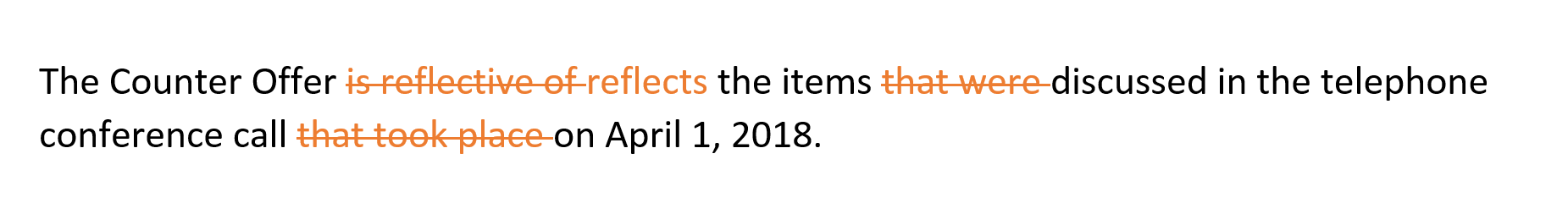
Not only does the reader now have fewer words to read, the reader also does not have to sort through them, searching for the ones with meaning. If we didn’t know all the other words had been in there, we wouldn’t miss them. On those big cases with several lawyers contributing their writing styles to a single document, WordRake can help them all sing with one voice.
It’s okay for us lawyers to write in longer sentences; it’s okay for us to use our big vocabulary: we write for a sophisticated audience who will understand. But let’s enliven our writing and not make them read words that in context have no meaning.
Wrapping up
These are three ways to make our professional lives much easier and more enjoyable. So ask not, “Why would I use these proofing and editing tools?” ask rather, “Why wouldn’t I?” At the push of a button, they help us create the right impression: that we care about our writing and our clients and colleagues. And our reputation is on the line.
About the Author
Gary Kinder is the founder of WordRake. WordRake is an MS Word add-in that edits text for clarity and brevity. Since 1988, Gary Kinder has taught over 1,000 writing programs to lawyers around the country. His in-house clientele includes: Jones Day, WilmerHale, Sidley, Lathan, Skadden, Microsoft, KPMG, and VISA. Gary is also the author of three books of narrative nonfiction, including the critically acclaimed, New York Times bestseller Ship of Gold in the Deep Blue Sea.




