What Can You Teach with PerfectIt?
15 June, 2020
Selecting the Right Lessons
If you build your preferences into PerfectIt, then it can help raise writing standards at your organization. If there’s text that you don’t have time to check, you can use PerfectIt to help your colleagues avoid errors. Even on documents that you will check, PerfectIt can help your colleagues identify errors earlier and improve their own writing. Some examples of the errors that PerfectIt can help your colleagues to find include:
- Branding errors
- Offensive language
- Jargon
This post shows examples of each, and then discusses:
- What not to check with software
- Why your house style guide still matters
- How to continuously improve PerfectIt’s checking over time
This post is not intended to be comprehensive. There are many more issues that you can use PerfectIt to identify. These examples are just a starting point for you to create your own checks.
Branding Errors
Branding errors can be expensive. Can you imagine what happens next if:
- A company spends millions on their brand, and then employees write the name incorrectly anyway?
- A proposal manager or lawyer fails to write a client name correctly, and that document goes to the potential client (or judge)?
These mistakes happen all too often. And they’re easy to avoid. With PerfectIt, you can find every incorrect variation of a brand name and replace it with the correct one. For example, here’s how PerfectIt enforces the preferred spelling of a brand:
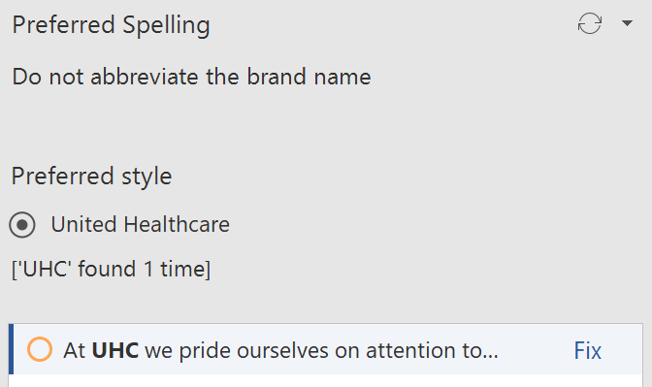
Offensive Language
No one at your organization wants to write in ways that could cause offense. However, language preferences for inclusive writing change over time. It’s easy to make mistakes such as using:
- Gendered terminology
- An outdated name for a minority group
Writing inclusively should be an important goal for everyone. That’s not just a social objective; it’s a financial one too. Failure to write inclusively can be expensive. It can be picked up on social media. It can lead to attrition among staff. And it can offend your audience (including key decision makers).
With PerfectIt, you can look for outdated terms and suggest alternatives. Here’s an example:
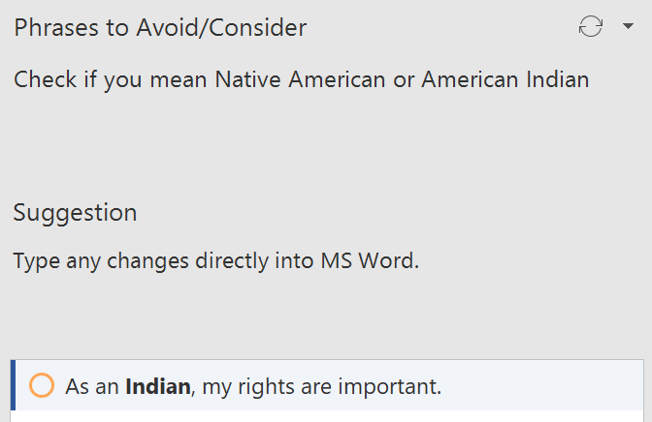
Jargon
As an editor, you’re used to putting yourself in the position of the reader. So one of the best ways you can help engineers, lawyers, or scientists to improve their writing is by pointing out terminology that is incomprehensible to non-experts. Every field has its own jargon. Even editors do it. Which of these sentences is clearer to someone who is not an expert in language?
- Check if the word is adjectival.
- Check if the word describes an object.
You can use PerfectIt to look for complicated terms. You can get PerfectIt to suggest alternatives, or you can use PerfectIt to prompt writers to consider alternative ways of describing things. Here’s an example:
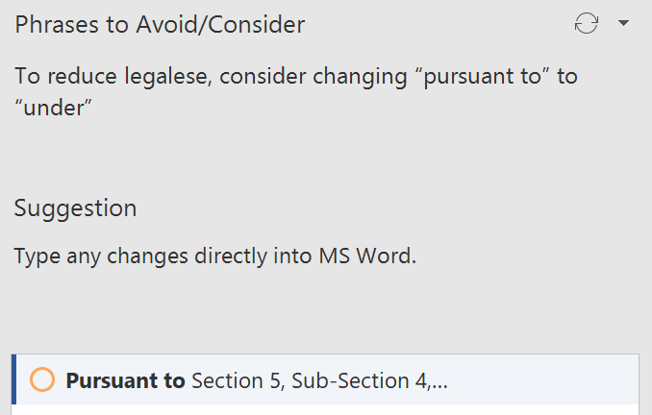
What Not to Check with Proofreading Software
It’s easy to get carried away and start thinking of all the errors you could build into PerfectIt. But remember these points:
- False positives waste time. Even worse, if there are too many false positives, people won’t run PerfectIt at all. Stick to suggestions that are usually correct.
- Keep suggestions simple. If you need editorial jargon to explain why something is wrong, don’t include it.
- PerfectIt isn’t a grammar checker, and you shouldn’t try to turn it into one. Save lessons such as affect versus effect for your house style guide.
Make sure instructions are easy to understand and are tightly focused on the most common issues that you see. PerfectIt is an addition to your checking, not a replacement. So if something might be complicated, skip it.
Why Your House Style Guide Still Matters
Your colleagues probably don’t take your house style guide home at night so they can discover the latest changes you’ve made. And that’s fine. Your house style isn’t supposed to be a page-turner. It’s a tool to track judgment calls and settle editorial decisions. It’s for use when people know they need guidance. As a result, that’s exactly how you can continue to use it.
The advantage of a software checker is that it can find errors even when people don’t realize they need guidance. It finds things that users wouldn’t think to consider. Use that superpower wisely.
Adoption, Training and Continuous Improvement
Lifting writing standards with PerfectIt is as easy as creating a list of terms to find, a set of replacements, and a series of notes to help explain the substance of the change. If you want to stop there, you can. However, it’s better to think of raising standards as a process of continuous improvement. To make that happen, here are a few additional ideas:
- Adoption among users is crucial. It’s easy to put software on someone’s computer, and it’s easy for them to ignore it. What can you do to make checking a part of workflow?
- Even with software as easy as PerfectIt, a training session or demo is helpful. Colleagues are more likely to use software when they understand what it does.
- Find a way for colleagues to send suggestions. Whether it’s an annoying false positive or an extra error you could enforce, getting feedback will help.
- Plan to do updates. Even if colleagues don’t send any feedback, you will still be checking their work and will still find more errors you can build into PerfectIt. Every error you can build in will help your colleagues to improve their writing.
How Do I Get Started?
This post explained the theory of what you can teach through PerfectIt. In Part 3, I explore how to select checks to include in PerfectIt 4.1.
Daniel Heuman is the CEO and Founder of Intelligent Editing.




