If you bought PerfectIt prior to May 2018, you are eligible for a 30% discount when you upgrade to an annual license.
In order to receive your discount you will need to create an account. On the Buy Now page, you will see the undiscounted price. Choose the number of licenses you require and click 'Check out':
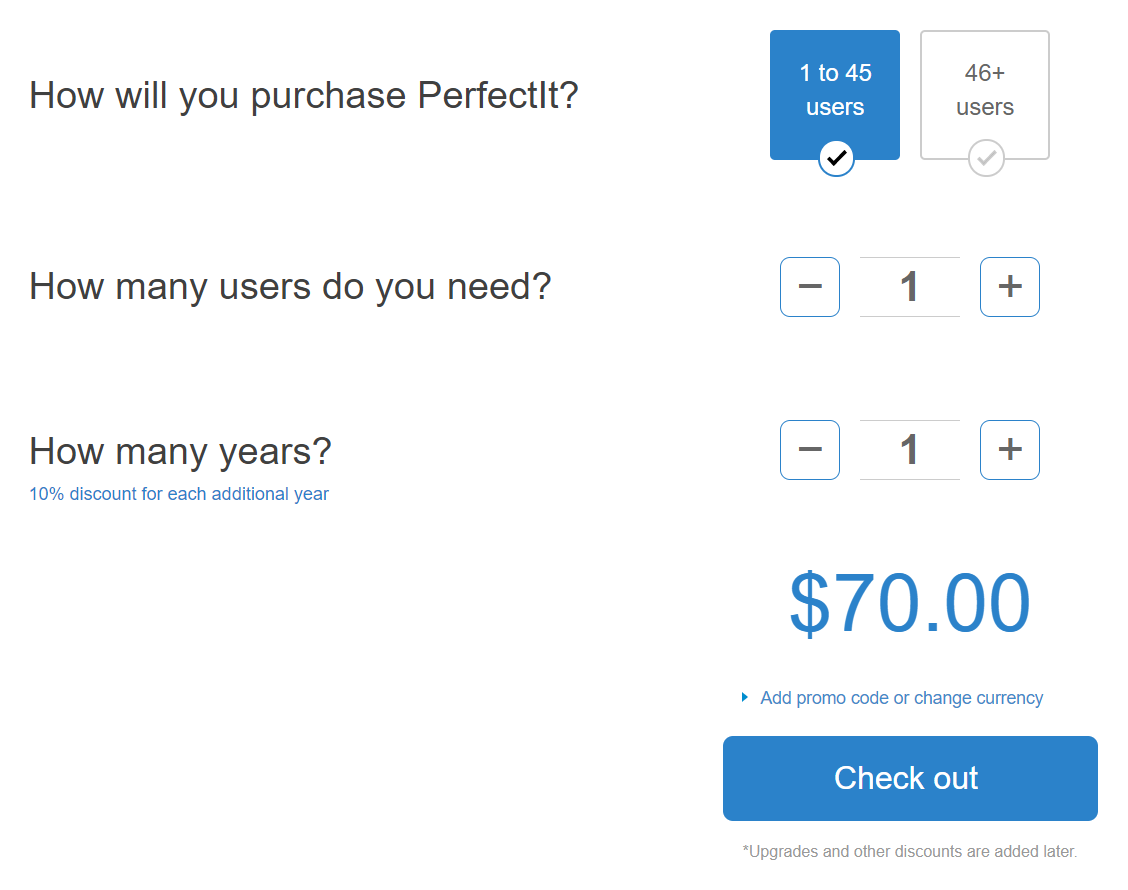
You will be asked to log in or create an account. Click the 'Create Account' tab:

Type your email. Use the same email as last time you purchased (or if you no longer have access to that account, please contact us). Then choose a password and click 'Continue to checkout':
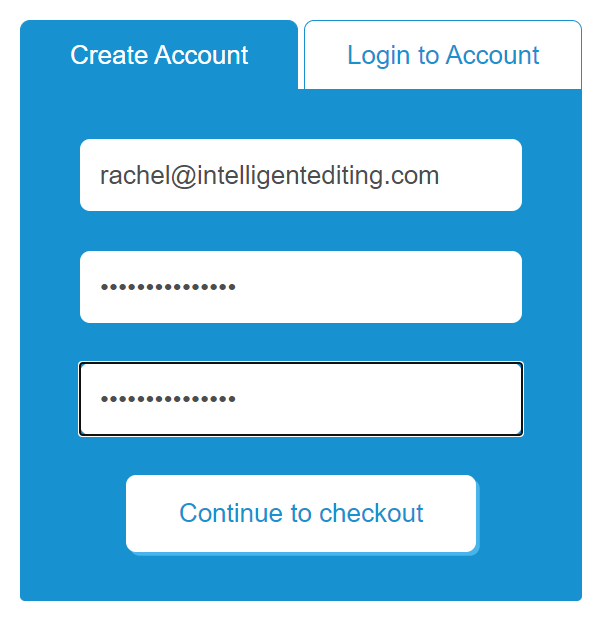
Once you are signed in the discount will be applied automatically during the checkout process:
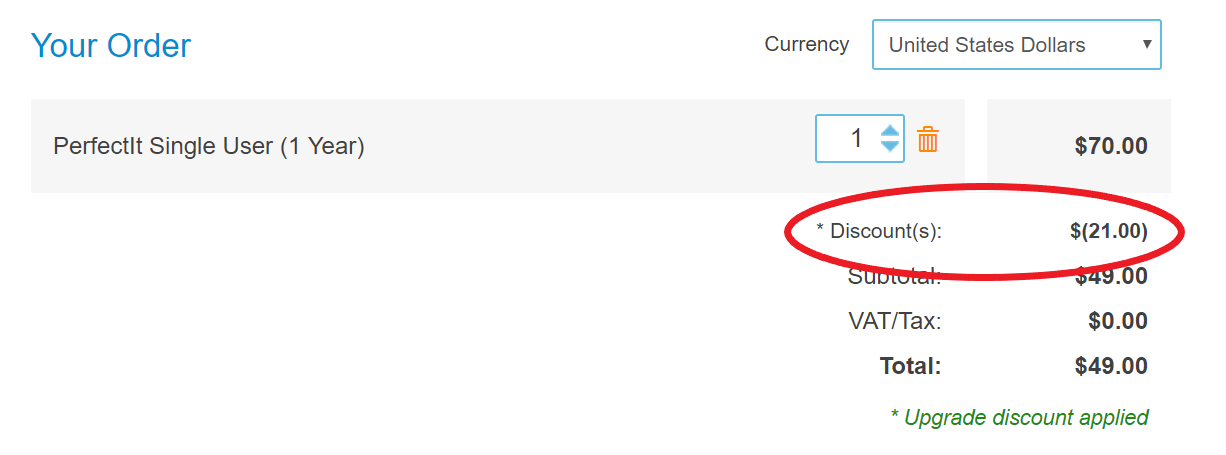
It's really that simple. Click to get started and buy now.